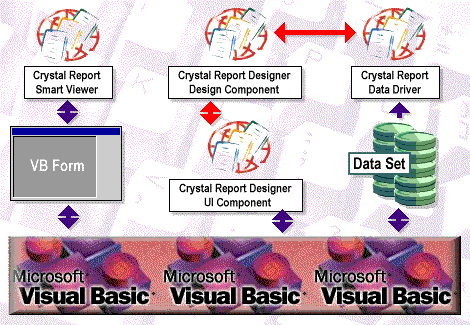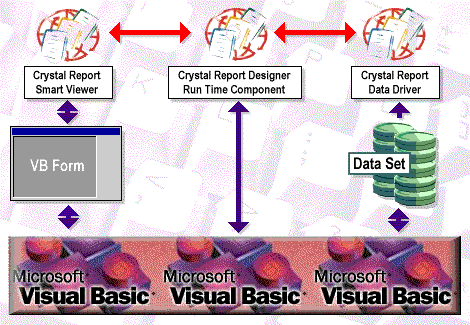Report
Designer
UI Component |
This is a COM
component that provides the user interface at design time for the user to interact with
and create or modify the report. |
Report
Designer
Design Time Component |
This is an
underlying COM component that provides services for the user interface component. |
Report
Designer
Run Time Component |
This is essentially
the standard run time Report Engine. It is the component that encapsulates all of the
report objects and is responsible for doing all the processing of the report. |
Crystal
Report Data
Driver |
This is a standard
component of the Seagate Crystal Reports architecture that provides access to various
types of data sources. |
| Crystal
Report Smart Viewer |
This component is an
Active X control which can be drawn on a form and manipulated at design time. It provides
a rich object model which can be used to modify the behavior of the Report Preview window
at run time. This component is required only if the developers want to display the report
at run time. |
| Data
Set |
One of the
following:
Data Access Object (DAO) RecordSet
Remote Data Object (RDO) ResultSet
Active Data Object (ADO) RecordSet
Crystal Data Object (CDO) |
|
These objects do not
need to be valid at design time, for example you could construct a report
‘template’ at design time without the data being available. However, the data
set objects must be present and valid at run time to generate a report. |
| VB
Form |
The Smart Viewer
control must be embedded on a form in order to see the report preview window. The Report
creation experts will automatically add a form with the Smart Viewer embedded to the
project if the option is selected. |